Since the idea of a coloring book is to stay “inside the lines” I thought it apt to use a photo with a line inside me: a photo of me, taken by Steven H. in 2007, standing astride the Prime Meridian at the Greenwich Observatory in London.
The steps are pretty easy to follow, and it takes a few tries to get the Gaussian blur amount correct. (Pixlr itself is pretty easy to figure out; well, at least for me, since it is virtually identical to Photoshop which I have been using since 1992. In fact, I replicated the exact steps in Photoshop and got pretty much the same result.)
As you can see in the before-and-after, it came out OK, but not especially great, largely because of the source image.
It never occurred to me to do this before, but I there is likely a far more elegant way of doing this using Photoshop filters. But if you don’t have Photoshop, Pixlr is a pretty easy way to create printed “toys” for (and even of) the wee ones. Or perhaps even the not-so-wee ones (who am I to judge?).
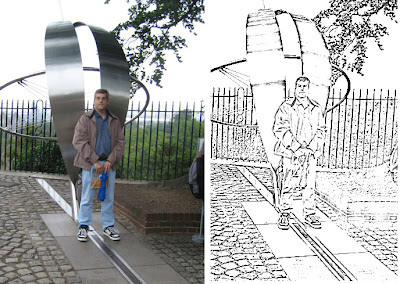
* Well, as anyone who has played around with Photoshop’s myriad filters can tell you, what you get out depends on what you get in. For best results, photos should not be out of focus, and images with high contrast between foreground and background images work best.
No comments:
Post a Comment